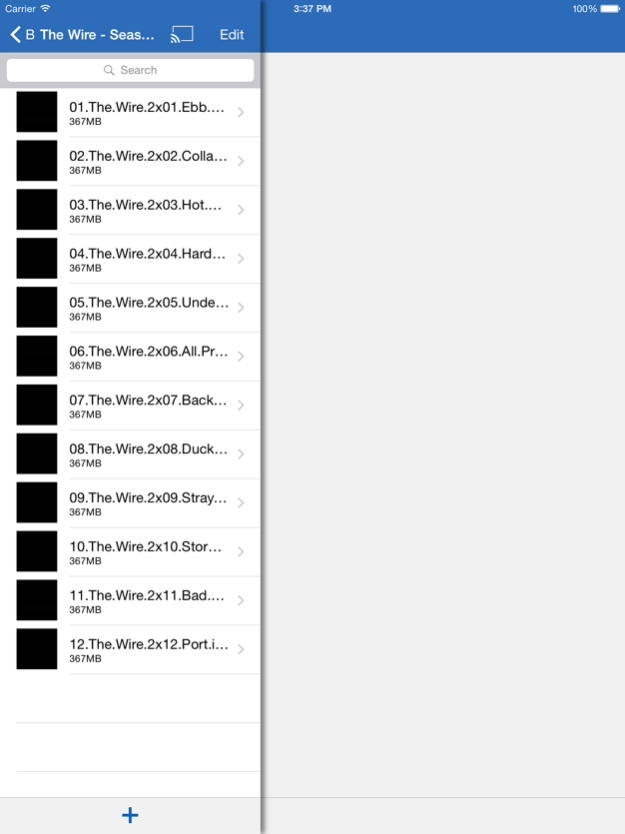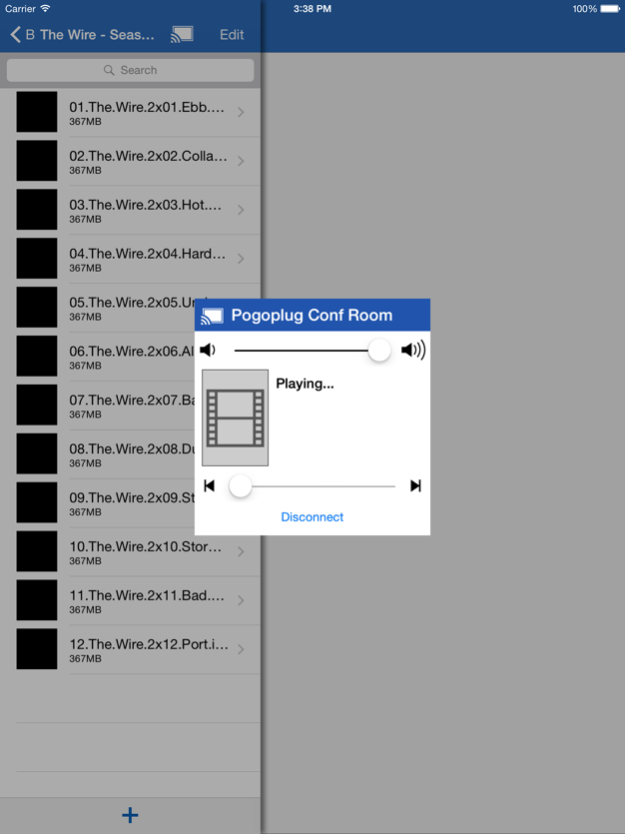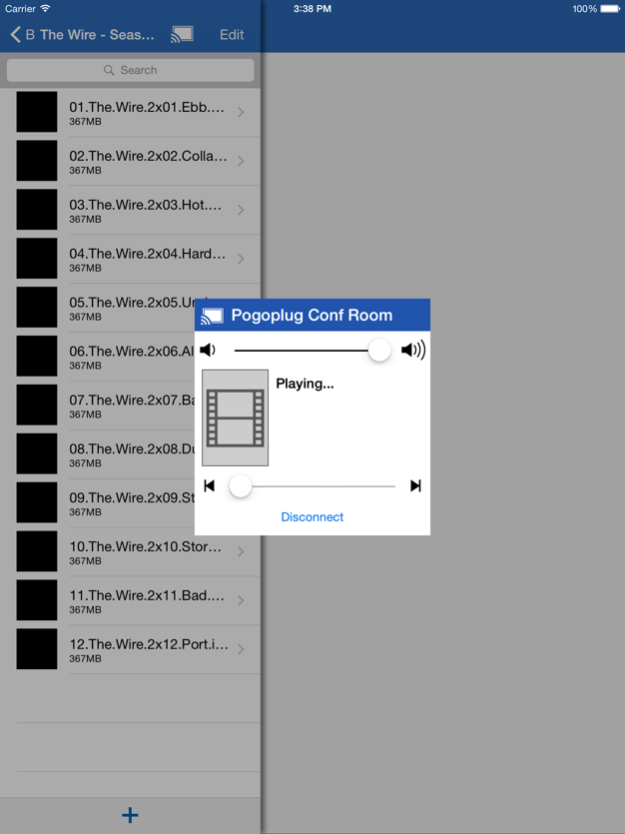Pogoplug Cast 1.0.0
Continue to app
Free Version
Publisher Description
Whether your media library is on a laptop, desktop or external hard drive, Pogoplug Cast organizes your library and makes it simple to cast videos and movies to your TV. Browse your collection on your phone, choose a video and control playback–all without getting off the couch. Videos are displayed in beautiful, full resolution with native support for the most popular file types.
Pogoplug Cast is the essential remote control for your Chromecast and your media library.
Browse
Browse your personal media library via our mobile app. Quickly find the media you want with our automatic media organization or by a simple search.
Stream
Instantly stream any video on your computer or hard drive to your TV via Chromecast, no uploading or waiting required. Videos are displayed in beautiful full resolution with no scaling or transcoding required. Support for all the most popular file formats is included out the box.
Automatic
All of your personal media is discovered, organized, and ready for streaming to your Chromecast the moment it enters your personal media library.
How It Works
Enable
Enable Pogoplug Cast on your computer and select the location of your media library. You can choose more than one folder, and even select an external hard drive or USB drive.
Install
Download our free apps.
Stream
Your phone is now the ultimate remote control for your Chromecast, allowing you to browse, stream and control playback of your entire personal media library.
Sep 17, 2015
Version 1.0.0
This app has been updated by Apple to display the Apple Watch app icon.
About Pogoplug Cast
Pogoplug Cast is a free app for iOS published in the Screen Capture list of apps, part of Graphic Apps.
The company that develops Pogoplug Cast is Cloud Engines, Inc.. The latest version released by its developer is 1.0.0.
To install Pogoplug Cast on your iOS device, just click the green Continue To App button above to start the installation process. The app is listed on our website since 2015-09-17 and was downloaded 4 times. We have already checked if the download link is safe, however for your own protection we recommend that you scan the downloaded app with your antivirus. Your antivirus may detect the Pogoplug Cast as malware if the download link is broken.
How to install Pogoplug Cast on your iOS device:
- Click on the Continue To App button on our website. This will redirect you to the App Store.
- Once the Pogoplug Cast is shown in the iTunes listing of your iOS device, you can start its download and installation. Tap on the GET button to the right of the app to start downloading it.
- If you are not logged-in the iOS appstore app, you'll be prompted for your your Apple ID and/or password.
- After Pogoplug Cast is downloaded, you'll see an INSTALL button to the right. Tap on it to start the actual installation of the iOS app.
- Once installation is finished you can tap on the OPEN button to start it. Its icon will also be added to your device home screen.